Admin
Admin
Tổng số bài gửi : 616
Reputation : 0
Join date : 17/01/2008
Age : 39
Đến từ : Hà Nam
 |  Tiêu đề: CÁCH TẠO ĐĨA RECOVERY CHO SONY-VAIO (How to create a set of Recovery Discs. ) Tiêu đề: CÁCH TẠO ĐĨA RECOVERY CHO SONY-VAIO (How to create a set of Recovery Discs. )  Thu Dec 24, 2009 11:19 pm Thu Dec 24, 2009 11:19 pm | |
| There are no system Recovery Discs included with the computer. The recovery data required to return the computer to the original, factory-installed condition is included on a special partition of the hard drive. The following procedure can be used to create a set of Recovery Discs from that data, which can be used to restore the recovery partition and return the computer to the original, factory-installed condition in case this is ever necessary.IMPORTANT:
- Close all open programs.
- Connect the AC adapter and do not interrupt the power during the process.
- Click the Start button and then click All Programs .
- In the All Programs menu, click the VAIO Care folder and then click VAIO Care . NOTE: If prompted for an administrator password or a User Account Control prompt is displayed, type the appropriate password, or click Yes .
- In the VAIO Care window, in the left pane, click Recovery & Restore .
- In Recovery & Restore window, in the Create Recovery Disc section, click Start Disk Creation .
- Insert a DVD or DVD-DL disc into the optical drive. NOTE: Once the disc is recognized, the window will display the number of discs required depending on the type of disc you are using.
//
- In the Recovery & Restore window, click the Next button. NOTE: It is recommended to verify the recovery discs were created properly by checking the box next to Verify my disc was created correctly . Although. this process takes longer.
- Click the Start button.
- Once the first disc has been created, remove it and label it properly. NOTE: If only one disc is required, skip to step 13.
- Insert another insert another disc and then click the Start button.
//
- Once the second disc has been created, remove it and label it properly.
- Click the Done button.
//
- Close the Recovery & Restore window.
- VPCX11 Series
| |
|


